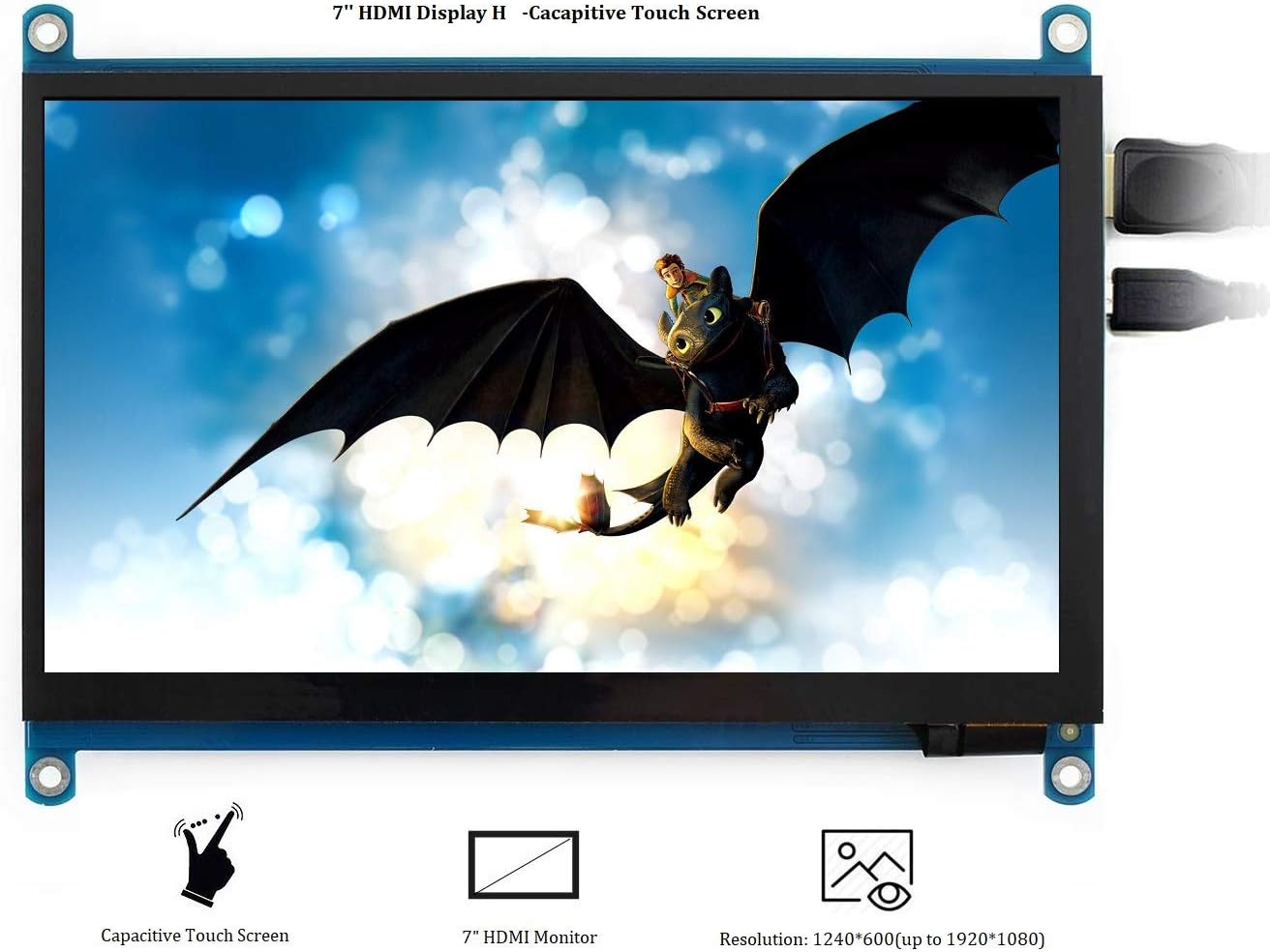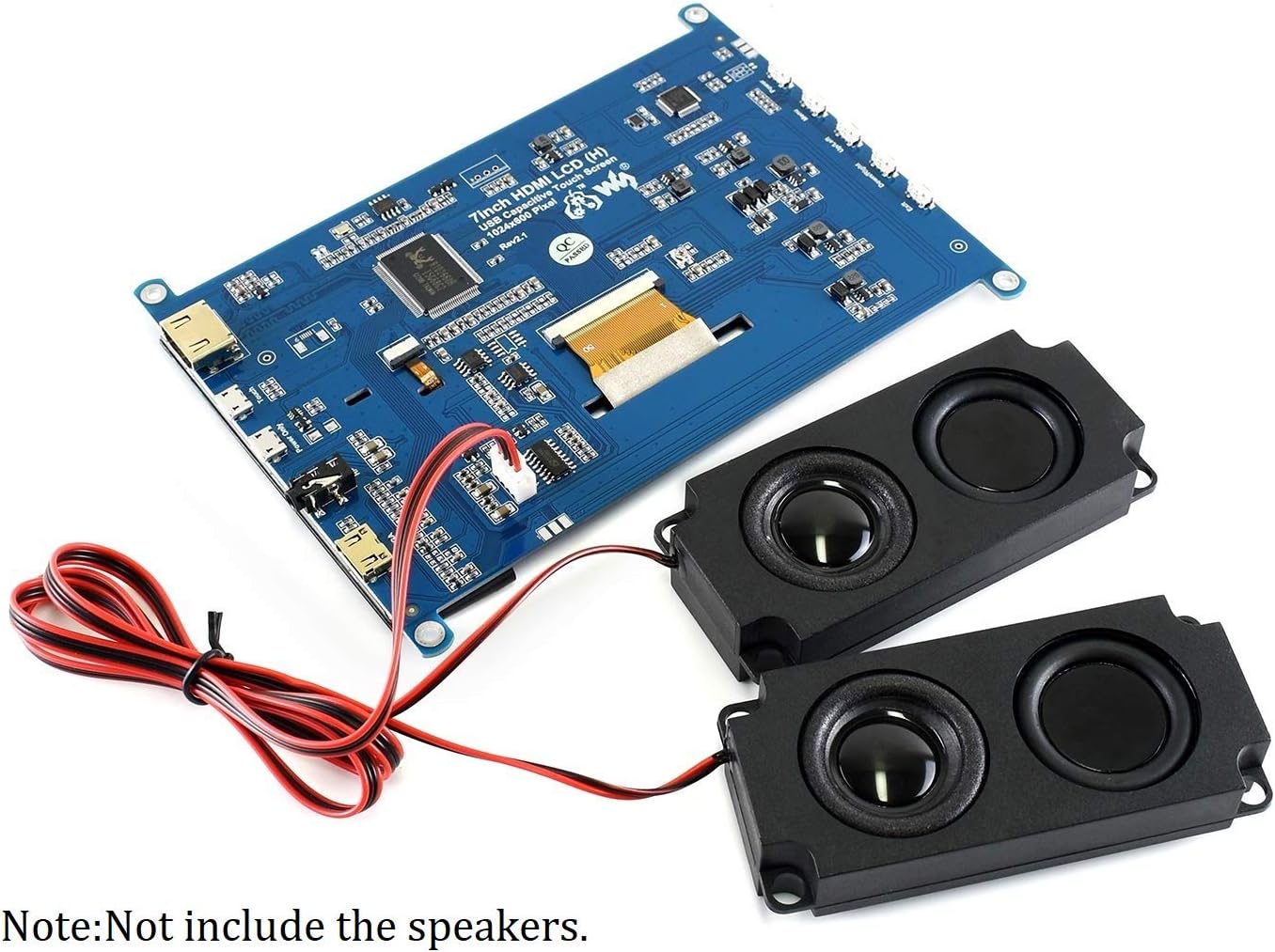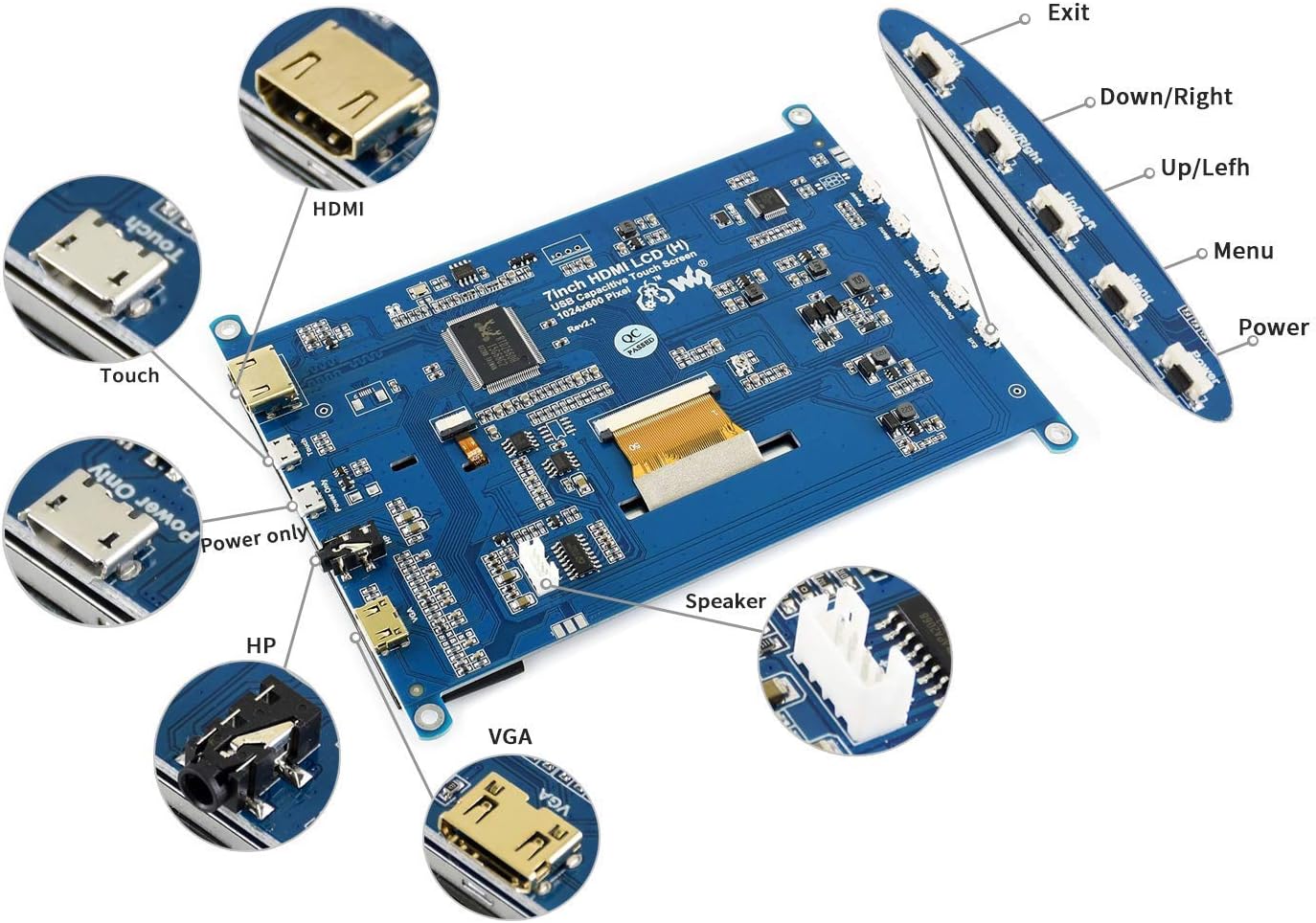Product Description
- 7 inch IPS display capacitive Touchscreen LCD HDMI interface,1024x600 hardware resolution, configurable by software (up to 1920x1080)
- Supports popular mini PCs such as Raspberry Pi 4 3/2/1 B+ B A+, Jetson Nano,BB Black, Banana Pi, as well as general desktop computers,When works with Raspberry Pi, supports Raspbian/Ubuntu/Kali/Retropie/WIN10 IOT, driver free,When work as a computer monitor, supports Windows 10/8.1/8/7, five-points touch, and driver free
- Supports popular game consoles like Microsoft XBOX360 and Nintendo Switch, etc.
- Multi languages OSD menu, for power management, brightness/contrast adjustment, etc.
- 3.5mm audio jack, speaker connector, supports HDMI audio output, Also supports VGA input (specific cable is required and should be purchased separately)
7inch, 1024x600, Capacitive Touch Screen LCD, HDMI interface, Supports Multi mini-PCs, Multi Systems
Features
IPS screen, 1024x600 hardware resolution, configurable by software (up to 1920x1080)
Supports popular mini PCs such as Raspberry Pi, Jetson Nano,BB Black, Banana Pi, as well as general desktop computers
- When works with Raspberry Pi, supports Raspbian/Ubuntu/Kali/Retropie/WIN10 IOT, driver free
- When work as a computer monitor, supports Windows 10/8.1/8/7, five-points touch, and driver free
Supports popular game consoles like Microsoft XBOX360 and Nintendo Switch, etc.
Multi languages OSD menu, for power management, brightness/contrast adjustment, etc.
3.5mm audio jack, speaker connector, supports HDMI audio output
Also supports VGA input (specific cable is required and should be purchased separately)
Keys
Power: Open or Close LCD display
Menu: Open OSD menu (It can also work as OK after entering the menu)
Up/Left: Direction button
Down/Right: Direction button
Exit: it can also work as Return after entering the menu
Note
1.You can use "Power" button to close LCD display for reducing consumption ifit will be idle for a long time.
2.Limited by the game console OS, the touch function is unavailable.
3.Raspberry Pi and Speaker (8Ω 5W) in the photos are NOT included.
4.More resources needed , please feel free to contact via Amazon message to get.